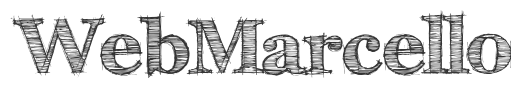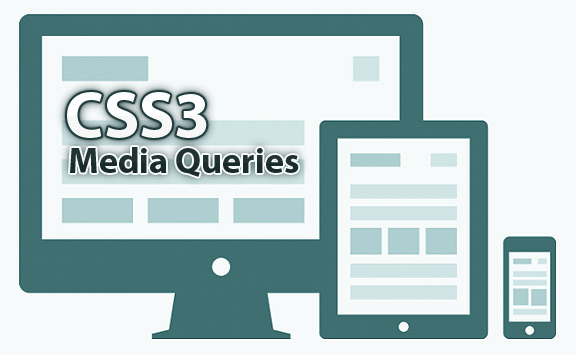Qua potete trovare l'elenco di tutte le CSS media query per i dispositivi piu' comuni per rendere il tuo sito responsive
In questo post voglio condividere il modo migliore per impostare le media query nel vostro CSS.
La maggior componente di un design responsive è creare la giusta esperienza per il giusto device. Ci sono ormai centinaia di differenti device nel marcato, con differenti risoluzioni, il chè non rende la vita facile. L’opzione migliore è trovare le media queries che possono essere usate per la maggior parte degli standard e per gli apparati più popolari.
Per definizione un breakpoint è un punto, su una linea ideale che parte da 0, in cui si verifica una qualche modifica (tramite i CSS) al layout della pagina. I breakpoint si definiscono con valori numerici e unità di misura nel contesto delle media queries inserite nei nostri fogli di stili CSS.
La scelta dei breakpoint non è la migliore per implementare un buon responsive design, le media queries dovrebbero invice abbracciare un rage di risoluzioni, in altreparole da valore1 px a valore2 px.
Ecco di seguito tutte le media query che dovresti conoscere:
[learn_more caption=”Phones and Handhelds”] [tabs slidertype=”top tabs”] [tabcontainer] [tabtext]iPhones[/tabtext] [tabtext]Galaxy Phones[/tabtext] [tabtext]HTC Phones[/tabtext] [/tabcontainer] [tabcontent] [tab]
/* ----------- iPhone 4 and 4S ----------- */
/* Portrait and Landscape */
@media only screen
and (min-device-width: 320px)
and (max-device-width: 480px)
and (-webkit-min-device-pixel-ratio: 2) {
}
/* Portrait */
@media only screen
and (min-device-width: 320px)
and (max-device-width: 480px)
and (-webkit-min-device-pixel-ratio: 2)
and (orientation: portrait) {
}
/* Landscape */
@media only screen
and (min-device-width: 320px)
and (max-device-width: 480px)
and (-webkit-min-device-pixel-ratio: 2)
and (orientation: landscape) {
}
/* ----------- iPhone 5 and 5S ----------- */
/* Portrait and Landscape */
@media only screen
and (min-device-width: 320px)
and (max-device-width: 568px)
and (-webkit-min-device-pixel-ratio: 2) {
}
/* Portrait */
@media only screen
and (min-device-width: 320px)
and (max-device-width: 568px)
and (-webkit-min-device-pixel-ratio: 2)
and (orientation: portrait) {
}
/* Landscape */
@media only screen
and (min-device-width: 320px)
and (max-device-width: 568px)
and (-webkit-min-device-pixel-ratio: 2)
and (orientation: landscape) {
}
/* ----------- iPhone 6 ----------- */
/* Portrait and Landscape */
@media only screen
and (min-device-width: 375px)
and (max-device-width: 667px)
and (-webkit-min-device-pixel-ratio: 2) {
}
/* Portrait */
@media only screen
and (min-device-width: 375px)
and (max-device-width: 667px)
and (-webkit-min-device-pixel-ratio: 2)
and (orientation: portrait) {
}
/* Landscape */
@media only screen
and (min-device-width: 375px)
and (max-device-width: 667px)
and (-webkit-min-device-pixel-ratio: 2)
and (orientation: landscape) {
}
/* ----------- iPhone 6+ ----------- */
/* Portrait and Landscape */
@media only screen
and (min-device-width: 414px)
and (max-device-width: 736px)
and (-webkit-min-device-pixel-ratio: 3) {
}
/* Portrait */
@media only screen
and (min-device-width: 414px)
and (max-device-width: 736px)
and (-webkit-min-device-pixel-ratio: 3)
and (orientation: portrait) {
}
/* Landscape */
@media only screen
and (min-device-width: 414px)
and (max-device-width: 736px)
and (-webkit-min-device-pixel-ratio: 3)
and (orientation: landscape) {
}
[/tab] [tab]
/* ----------- Galaxy S3 ----------- */
/* Portrait and Landscape */
@media screen
and (device-width: 320px)
and (device-height: 640px)
and (-webkit-device-pixel-ratio: 2) {
}
/* Portrait */
@media screen
and (device-width: 320px)
and (device-height: 640px)
and (-webkit-device-pixel-ratio: 2)
and (orientation: portrait) {
}
/* Landscape */
@media screen
and (device-width: 320px)
and (device-height: 640px)
and (-webkit-device-pixel-ratio: 2)
and (orientation: landscape) {
}
/* ----------- Galaxy S4 ----------- */
/* Portrait and Landscape */
@media screen
and (device-width: 320px)
and (device-height: 640px)
and (-webkit-device-pixel-ratio: 3) {
}
/* Portrait */
@media screen
and (device-width: 320px)
and (device-height: 640px)
and (-webkit-device-pixel-ratio: 3)
and (orientation: portrait) {
}
/* Landscape */
@media screen
and (device-width: 320px)
and (device-height: 640px)
and (-webkit-device-pixel-ratio: 3)
and (orientation: landscape) {
}
/* ----------- Galaxy S5 ----------- */
/* Portrait and Landscape */
@media screen
and (device-width: 360px)
and (device-height: 640px)
and (-webkit-device-pixel-ratio: 3) {
}
/* Portrait */
@media screen
and (device-width: 360px)
and (device-height: 640px)
and (-webkit-device-pixel-ratio: 3)
and (orientation: portrait) {
}
/* Landscape */
@media screen
and (device-width: 360px)
and (device-height: 640px)
and (-webkit-device-pixel-ratio: 3)
and (orientation: landscape) {
}
[/tab] [tab]
/* ----------- HTC One ----------- */
/* Portrait and Landscape */
@media screen
and (device-width: 360px)
and (device-height: 640px)
and (-webkit-device-pixel-ratio: 3) {
}
/* Portrait */
@media screen
and (device-width: 360px)
and (device-height: 640px)
and (-webkit-device-pixel-ratio: 3)
and (orientation: portrait) {
}
/* Landscape */
@media screen
and (device-width: 360px)
and (device-height: 640px)
and (-webkit-device-pixel-ratio: 3)
and (orientation: landscape) {
}
[/tab] [/tabcontent] [/tabs] [/learn_more]
[learn_more caption=”Tablets”] [tabs slidertype=”top tabs”] [tabcontainer] [tabtext]iPads[/tabtext] [tabtext]Galaxy Tablets[/tabtext] [tabtext]Nexus Tablets[/tabtext] [/tabcontainer] [tabcontent] [tab]
/* ----------- iPad mini ----------- */
/* Portrait and Landscape */
@media only screen
and (min-device-width: 768px)
and (max-device-width: 1024px)
and (-webkit-min-device-pixel-ratio: 1) {
}
/* Portrait */
@media only screen
and (min-device-width: 768px)
and (max-device-width: 1024px)
and (orientation: portrait)
and (-webkit-min-device-pixel-ratio: 1) {
}
/* Landscape */
@media only screen
and (min-device-width: 768px)
and (max-device-width: 1024px)
and (orientation: landscape)
and (-webkit-min-device-pixel-ratio: 1) {
}
/* ----------- iPad 1 and 2 ----------- */
/* Portrait and Landscape */
@media only screen
and (min-device-width: 768px)
and (max-device-width: 1024px)
and (-webkit-min-device-pixel-ratio: 1) {
}
/* Portrait */
@media only screen
and (min-device-width: 768px)
and (max-device-width: 1024px)
and (orientation: portrait)
and (-webkit-min-device-pixel-ratio: 1) {
}
/* Landscape */
@media only screen
and (min-device-width: 768px)
and (max-device-width: 1024px)
and (orientation: landscape)
and (-webkit-min-device-pixel-ratio: 1) {
}
/* ----------- iPad 3 and 4 ----------- */
/* Portrait and Landscape */
@media only screen
and (min-device-width: 768px)
and (max-device-width: 1024px)
and (-webkit-min-device-pixel-ratio: 2) {
}
/* Portrait */
@media only screen
and (min-device-width: 768px)
and (max-device-width: 1024px)
and (orientation: portrait)
and (-webkit-min-device-pixel-ratio: 2) {
}
/* Landscape */
@media only screen
and (min-device-width: 768px)
and (max-device-width: 1024px)
and (orientation: landscape)
and (-webkit-min-device-pixel-ratio: 2) {
}
[/tab] [tab]
/* ----------- Galaxy Tab 10.1 ----------- */
/* Portrait and Landscape */
@media
(min-device-width: 800px)
and (max-device-width: 1280px) {
}
/* Portrait */
@media
(max-device-width: 800px)
and (orientation: portrait) {
}
/* Landscape */
@media
(max-device-width: 1280px)
and (orientation: landscape) {
}
[/tab] [tab]
/* ----------- Asus Nexus 7 ----------- */
/* Portrait and Landscape */
@media screen
and (device-width: 601px)
and (device-height: 906px)
and (-webkit-min-device-pixel-ratio: 1.331)
and (-webkit-max-device-pixel-ratio: 1.332) {
}
/* Portrait */
@media screen
and (device-width: 601px)
and (device-height: 906px)
and (-webkit-min-device-pixel-ratio: 1.331)
and (-webkit-max-device-pixel-ratio: 1.332)
and (orientation: portrait) {
}
/* Landscape */
@media screen
and (device-width: 601px)
and (device-height: 906px)
and (-webkit-min-device-pixel-ratio: 1.331)
and (-webkit-max-device-pixel-ratio: 1.332)
and (orientation: landscape) {
}
[/tab] [/tabcontent] [/tabs] [/learn_more]
[learn_more caption=”Portatili”]
/* ----------- Non-Retina Screens ----------- */
@media screen
and (min-device-width: 1200px)
and (max-device-width: 1600px)
and (-webkit-min-device-pixel-ratio: 1) {
}
/* ----------- Retina Screens ----------- */
@media screen
and (min-device-width: 1200px)
and (max-device-width: 1600px)
and (-webkit-min-device-pixel-ratio: 2)
and (min-resolution: 192dpi) {
}
[/learn_more]
[learn_more caption=”Orologi”] [tabs slidertype=”top tabs”] [tabcontainer] [tabtext]Apple Watch[/tabtext] [tabtext]Moto 360 Watch[/tabtext] [/tabcontainer] [tabcontent] [tab]
/* ----------- Apple Watch ----------- */
@media
(max-device-width: 42mm)
and (min-device-width: 38mm) {
}
[/tab] [tab]
/* ----------- Moto 360 Watch ----------- */
@media
(max-device-width: 218px)
and (max-device-height: 281px) {
}
[/tab] [/tabcontent] [/tabs] [/learn_more]